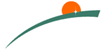|
Teachers' Guide: Bringing It Home
Synopsis: This lesson provides experience with the following concepts and techniques: measurement, data collection, data visualization, data
normalization, statistical analysis (correlations, standard deviations), thinking critically about the accuracy of models.
Students establish an account in The Home Energy Saver
web site and obtain their first printed records predicting their homes energy use and energy saving options.
Pre-class work: Have students run their homes through the Home Energy Saver before class. Work with parents to answer
questions. Obtain separate results for both the simple level and the more detailed screens that follow it. These two sets of
results will be compared in class during the statistical analysis.
If this is done, steps 2-3 and 6 below can be skipped.
- Step 1: Students read the information on the home page for the Energized Learning web site (5 minutes)
- Teacher asks the student to say what they know about five concepts that they will see repeatedly as they do the standards-based exercises.
- Teacher records the answers on the board and facilitates discussion.
- Steps 2-3: Students go to the
Home Energy Saver home page, enter their Zip Code and obtain their first estimated energy use information. On the resulting
page, the students should answer as many of the questions as they can and select "Save Answers". Don't worry about
mistakes or approximations; they will be able to modify and improve their input later. On the resulting page, students should
click on "Calculate" and print the resulting page, which now contains their "session number". The students
should keep this page for future reference. Then click on the "See greenhouse gas emissions and energy consumption"
button and print the resulting page. (To allow more time for discussion in class, this can "pre-lab" can be done at
home.)
- Step 4: Teacher leads a discussion of the meaning of the information on the pages, first taking questions and then guiding students
to note the various factors that they can change to get the most accurate description of their house.
- Teacher leads a discussion of the CO2 emissions.
- Step 5: Student should discuss what they know about the following questions. This can be done several ways. Have the students pair
up in groups of 2 or 3 for five minutes and then offer answers based on their group discussion. Or Teacher leads an full group discussion
guiding and recording key points.
- What are the sources of the emissions (combustion of fossil fuels)?
- Can the students name some of the sinks for CO2 (Photosynthesis, oceans, others)?
- Why is CO2 listed as a pollutant in the Home Energy Saver (Greenhouse gas that has the potential
to cause climate change)?
- Step 6: Students now are given about 15 minutes to make changes to their house that more nearly reflects the home they
have. (To allow more time for discussion in class, this can "pre-lab" can be done at home
- Step 7: Students select one or more upgrades (energy-efficiency improvements) to apply to their house and recalculate
the whole house energy costs, requirements and pollution. Students should print their main results (bar charts) and the "See
greenhouse gas emissions and energy consumption" button. They should now have three sets of data to compare.
- The teacher graphs the distribution of answers and discusses sources of variation.
- Steps 8-9: Teacher leads discussion based on the differences they get before and after the upgrade and its impact on their
quality of life and energy use. Teacher then leads a discussion on energy efficiency as an investment.
Collect the data (e.g. in Excel Spreadsheet) and send to the Energized Learning team, who will merge it into a larger database that can be
downloaded from the web site and further analyzed in classroom projects.
- Step 10: Teacher leads a discussion to explore the effect of variations and trends using the students data and an Excel spread sheet.
- Step 11-12: Teacher discusses the factors that would cause the trends that come from the data noting the range of concepts and information that would be required to predict energy use.
- Step 13: Students suggest additions and modifications to their original knowledge of the five concepts that were recorded on the
board at the beginning of the session.
- Step 14: Teacher leads a discussion of activities or questions that students would like to explore next.
- Step 15: Students close the Browser window and save their results for another session.
Additional Exercises & Experiments
- 1: Analyze the "outliers" in the scatter diagrams. What are possible physical reasons for the outliers? Could errors in either the
computer program or the user inputs be involved? If so, what kinds of errors? How do the statistical metrics (standard deviation and %
standard deviation) change if the outliers are removed?
- Teacher Tools: Stress the importance of handling outliers in science. Sometimes they have an important message; other times they are
"noise"
- 2: Run a series of calculations progressively increasing your ceiling insulation and draw a graph of the results, with insulation levels on the x-axis (R-values) and corresponding energy results on the y-axis. What does the graph suggest?
- Teacher Tools: The graph will show "diminishing returns", i.e. less and less energy is saved as the insulation gets increased. This
suggests that there is probably some sort of optimal level of insulation, beyond which the extra investment would not be justified based
on the extra ("incremental") energy saved.
- 3: Find the equation of a line (least-squares fit in the form ax+b) through the correlation diagrams. This is a simplified "model"
for predicting energy use in homes. What is the y-intercept, and what does it represent? How accurate would this model be?
- Teacher Tools: Use this as a way of introducing "linear regression" concepts and techniques. This can also be done using Excel's
"Chart > Add trendline" function. The slope can be found by inspection. The point at which the line intersects the y-axis reflects a
house of zero size or zero occupancy (depending which chart is used). This could include things such as fridges that are required
irrespective of house size or occupancy.
- 4: Create your "dream home", which may be larger and/or have more gadgets and thus use more energy. Find ways to improve the
efficiency (e.g. more insulation) so that energy use is no higher than the home you currently live in.
- Teacher Tools: This should support the second of the five overarching objectives, i.e. quality of life (e.g. house size) needn't be
compromised to save energy. However, true "conservation" does involve managing things like house size, whereas "efficiency" does not
focus on the amount of services consumed.
- 5: Go on the web and find 10 images of the global carbon cycle (Hint: do a Google image search) Compare and contrast the images and discuss their strengths and weaknesses both in terms of completeness and method of graphically telling the story.
- Teacher Tools: Use this as an opportunity to discuss data visualization and visual communication of science, and to discuss searching for information on the Internet. Note the many weaknesses of the illustrations. What does the source of the illustrations say about their biases or orientations?
Return to top
|

|